Surgical Solutions Cost Management Platform (SCMP)
Client Overview
Surgical Solutions Cost Management SCMP Platform ( ) Client Overview December 2020 CONFIDENTIAL & PROPRIETARY INFORMATION OF SURGICAL SOLUTIONS 30

Why We Created SCMP ● Proprietary custom-developed application designed to digitally manage casesin order to drive real-time insights into our business operations. ● Keeps our field teams organized and informed to deliver excellent service and maintain best practices. ● Digitize Surgical Solutions operations in the hospital, including billing. ● Serves as a terrific digital resource for ongoing education . 31
Why use SCMP at your hospital? digital invoicing ● Enable to improve billing accuracy and reduce the carbon footprint. preference cards in ● Store and manage the cloud. digital disposables tracking ● Set up (credit back and inventory management). ● Increase OR efficiency and drive down healthcare costs with our own digital product portfolio. 32

Best Practices: Site Lead ❏DAILY: Log in to approve or reject pending cases submitted by your technicians. ❏DAILY: For rejected cases, communicate rejection reason to technician assigned and ensure accurate re-submission. EVERY SUNDAY ❏ : Ensure all cases for the current billable period are created in the app. Billable period in the app closes on Sunday at 11pm. EVERY MONDAY ❏ : Ensure all cases are approved or rejected (no pending cases in Approve/Reject transaction). EVERY MONDAY ❏ : Review all approved cases in the Finance Cases transaction for the previous billable week for accuracy. NOTE: You cannot edit any case details in SAP. Please work with your team to ensure accurate re-submission. 34
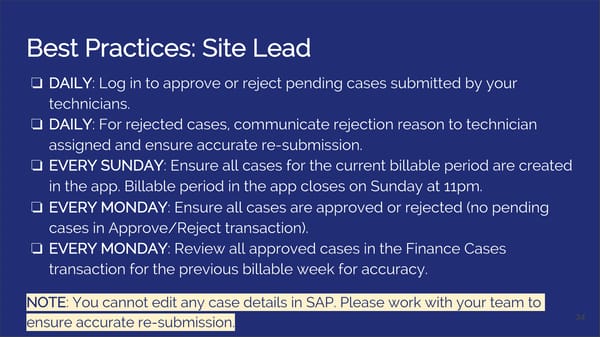
Best Practices: Technician ❏Log in daily: to create cases for your hospital ❏Create cases as close to real-time as possible ❏Submit all cases serviced are either: ❏ Submitted for approval to Site Lead (if finished) ❏ Saved to SAP for Site Lead to assign to another team member (if in progress) ❏Verify all case details before tapping “Complete” or “Canceled”. Ensure all products are accurate on a case before submitting for approval. NOTE : You are unable to edit a case once you press “Complete Case” or “Cancel Case”. 35
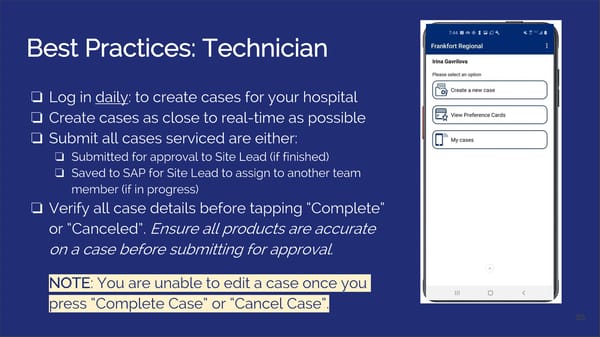
Case PDF Summary After adding your final details, you are able to review all case details in a PDF format before submitting your case to your Site Lead for approval. To do so, follow these steps: ● Tap on the “Summary” section. ● Select “One Drive” and mark “Always”. ● View the PDF summary of your case and review for accuracy. ● Make edits within each section as needed before completing the case. 36
Sample Case Summary/Invoice SCMP mobile app has the capability to auto- generate an invoice based on the information entered in the case. The invoice is generated into a PDF format and is available to save in the cloud and/or to print. The information listed on the invoice includes: ● Case ID ● Case Start Date & Time ● Procedure ● Doctor ● Room ● Workshift (Scheduled or Emergency) ● Last 5 digits of the MRN ● Disposables used ○ Lists hospital credit if applicable 37
Appendices 38
Lifecycle of a Case Completed: Case billable. Accept: Ready for billing. Sent to Finance Team Technician Submits Case Canceled: for Approval Case not billable; no OR disposables opened. Reject: Sent to Technician For Partial Cancel: Case details incorrect; Resubmission Case canceled but some need to be revised. disposables opened. 39
Lifecycle of a Case: Status List of Cases Surgery: Lists all cases that are In Progress, Completed or Canceled. Lists cases as Pending or Approved by Site Lead. In Progress: Case has been created on a technician’s device and technician is Approve/ Reject: Displays a queue of cases submitted by collecting case-related information. technicians for approval. Site Lead needs to approve or Technician can pass case to another team reject every case. If rejected, Site Leads needs to ask member if connected to the internet. technician assigned to the case to resubmit it. Completed / Canceled: Case is submitted for approval as Finance Cases Report: Lists all cases approved by Site completed or canceled. Case remains in Lead. Final list of cases by hospital that Finance Team that technician’s “My Cases” tab. uses for hospital billing. 40
● Get to Know Your Work Phone ● Sign Up / Sign In ● Select Hospital + Case Info ● Medical Procedures ● Surgical Team ● Medical Items Videos (mobile app) ● Final Details ● Summary Watch on your own time ● Save to SAP/ Complete / Cancel ● Case Passing ● View Preference Cards 41
● Logging into SAP ● List of Cases Surgery ● Approve or Reject Cases ● Finance Cases Report ● Doctors and Nurses Catalog Videos (SAP) ● Preference Cards Watch on your own time ○ View Preference Cards ○ Create/Edit/ Block 42
